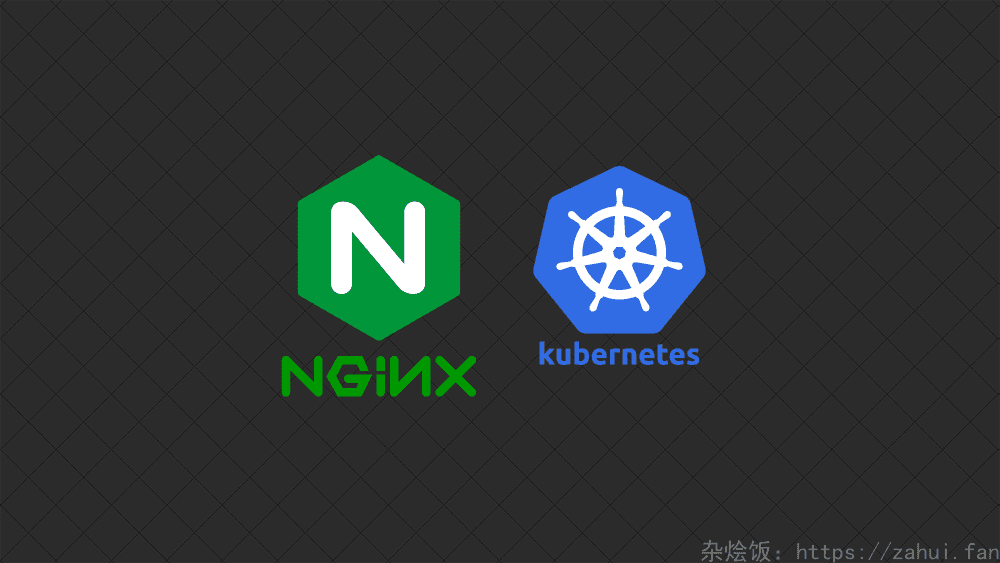在CentOS7上安装新版本Git(2.x)
centos7 的默认源里面的 git 版本是 1.8.3, 比较老了, 对于有些操作会提示 git 版本太低, 可以使用第三方源的方式来安装新版本的 git
使用 Wandisco 源
创建仓库文件
1 | cat > /etc/yum.repos.d/wandisco-git.repo <<-'EOF' |
安装 git
1 | sudo yum install git |
查看版本
1 | git version |
离线安装 (手动安装 rpm)
下载两个文件到本地
1 | wget https://file.babudiu.com/f/yXCL/perl-Git-2.41.0-1.WANdiscoRP.noarch.rpm |
安装
1 | yum install ./*.rpm |
本博客所有文章除特别声明外,均采用 CC BY-NC-SA 4.0 许可协议。转载请注明来源 杂烩饭!
评论