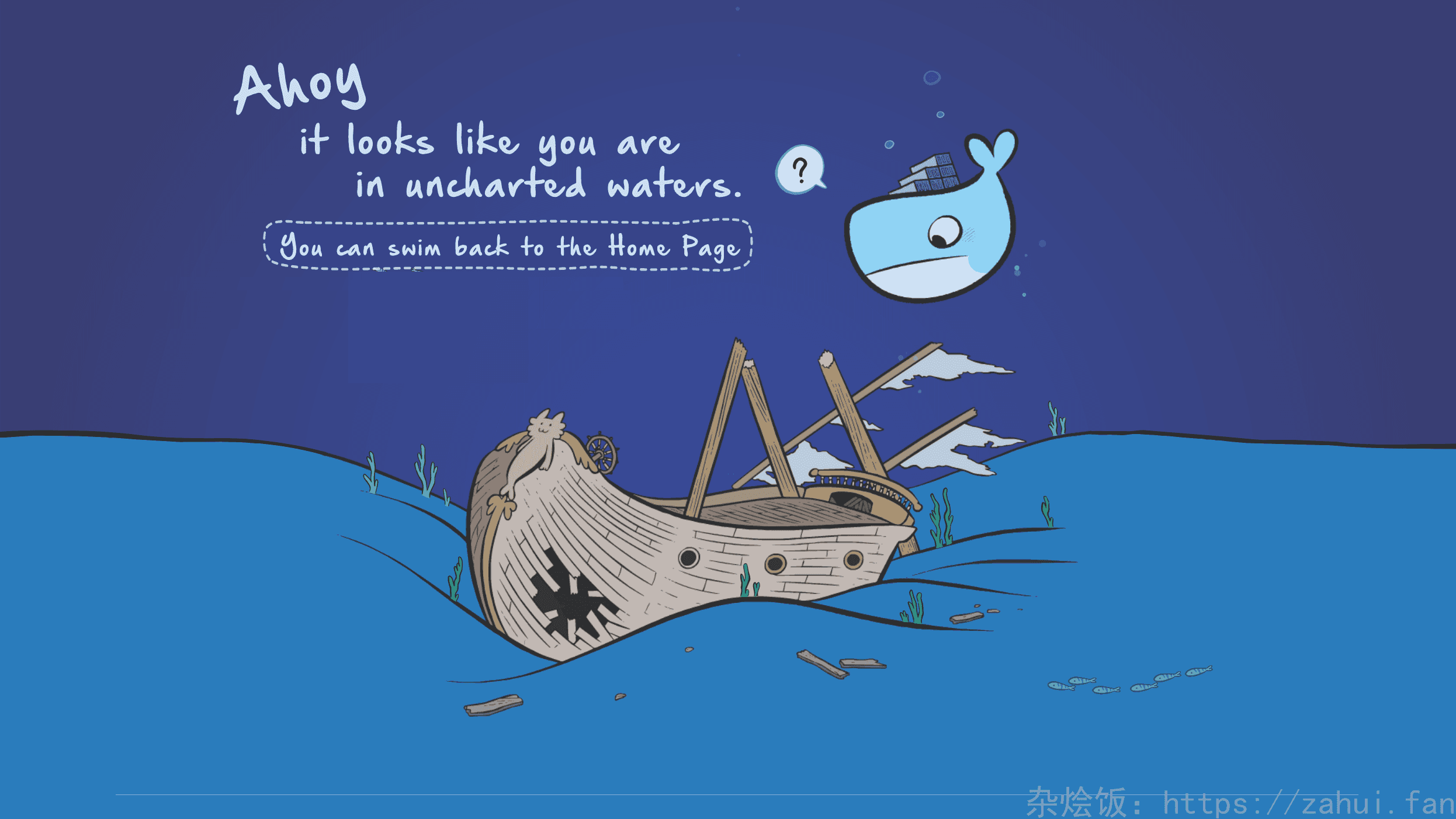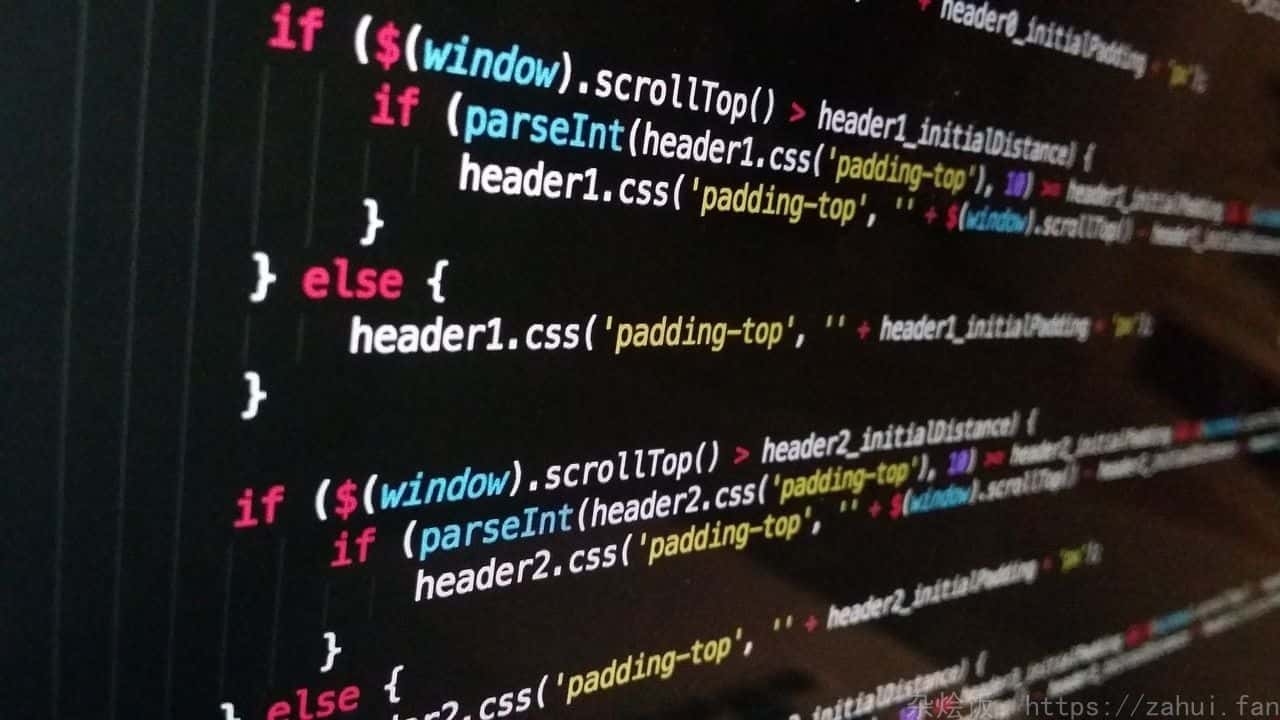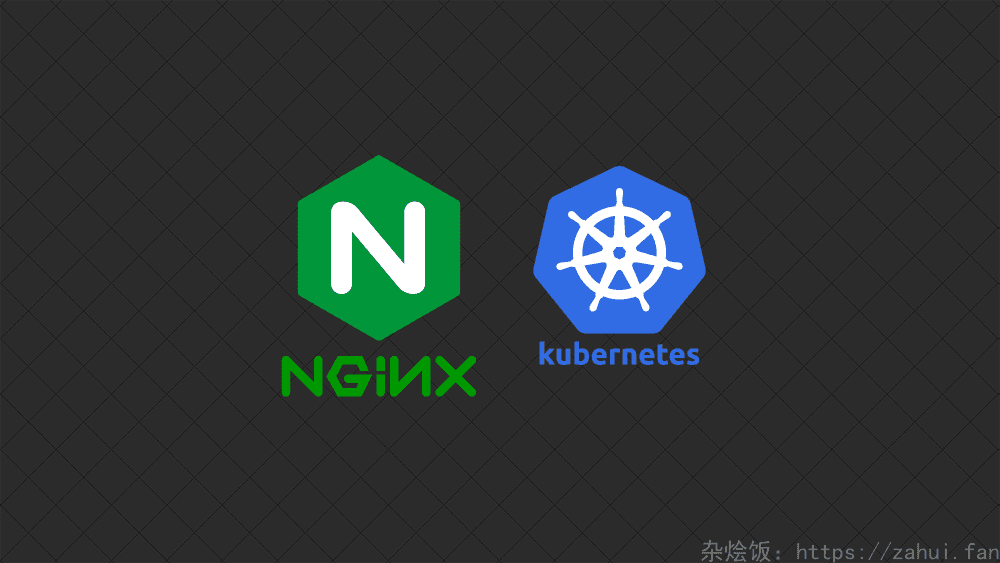如果有 Kibana 的话,以下所有操作都可以在 Kibana 的 DevTools 页面进行调试,可以免去认证操作。

| 接口 |
功能 |
| /_cat/health?v |
集群健康状态 |
| /_cat/shards |
分片信息 |
| /_cat/nodes |
节点信息 |
| /_cat/indices |
索引信息 |
| /_cat/allocation?v |
磁盘占用 |
| /索引名字/_mapping?pretty |
查看 mapping(索引字段类型等) |
?v 是详细信息输出
索引
1
2
3
4
5
6
7
8
|
curl -u elastic:password localhost:9200/_cat/indices
curl -u elastic:password -X PUT "localhost:9200/索引名字?pretty"
curl -u elastic:password -s -XDELETE 10.0.0.127:9200/索引名字
|
索引名字可以通过查看索引接口查看
修改密码
1
| curl -H "Content-Type:application/json" -XPOST -u elastic:password 'http://127.0.0.1:9200/_xpack/security/user/elastic/_password' -d '{ "password" : "123456" }'
|
添加角色
1
2
3
4
5
6
7
8
9
10
| curl -XPOST -H 'Content-type: application/json' -u elastic:password 'http://1.1.1.1:9600/_xpack/security/role/admin?pretty' -d '{
"run_as":["elastic"],
"cluster":["all"],
"indices":[
{
"names":["*"],
"privileges":["all"]
}
]
}'
|
查看角色
1
| curl -XGET -H 'Content-type: application/json' -u elastic:password 'http://1.1.1.1:9600/_xpack/security/role/admin?pretty'
|
允许自动创建索引
1
| curl -XPUT -H "Content-Type:application/json" -u "admin:password" https://1.1.1.1:9200/_cluster/settings -d '{"persistent":{"action.auto_create_index":"true"}}' -k
|
查看设置
1
| curl -XGET -u "admin:password" https://1.1.1.1:9200/_cluster/settings -k
|
修改设置
1
2
3
4
5
6
7
8
9
10
11
12
13
14
15
16
17
18
19
20
21
22
| curl -u elastic:password 1.1.1.1:9200/_cluster/settings -X PUT -H "Content-Type: application/json" -d '{
"persistent" : {
"cluster" : {
"max_shards_per_node" : "900000"
},
"indices" : {
"breaker" : {
"total" : {
"limit" : "95%"
}
}
},
"xpack" : {
"monitoring" : {
"collection" : {
"enabled" : "true"
}
}
}
}
}'
|
修改单个 node 最大分片数
1
2
3
4
5
|
curl -X PUT localhost:9200/_cluster/settings -H "Content-Type: application/json" -d '{ "persistent": { "cluster.max_shards_per_node": "3000" } }'
curl -XGET http://localhost:9200/_cluster/health\?pretty | grep unassigned_shards
|