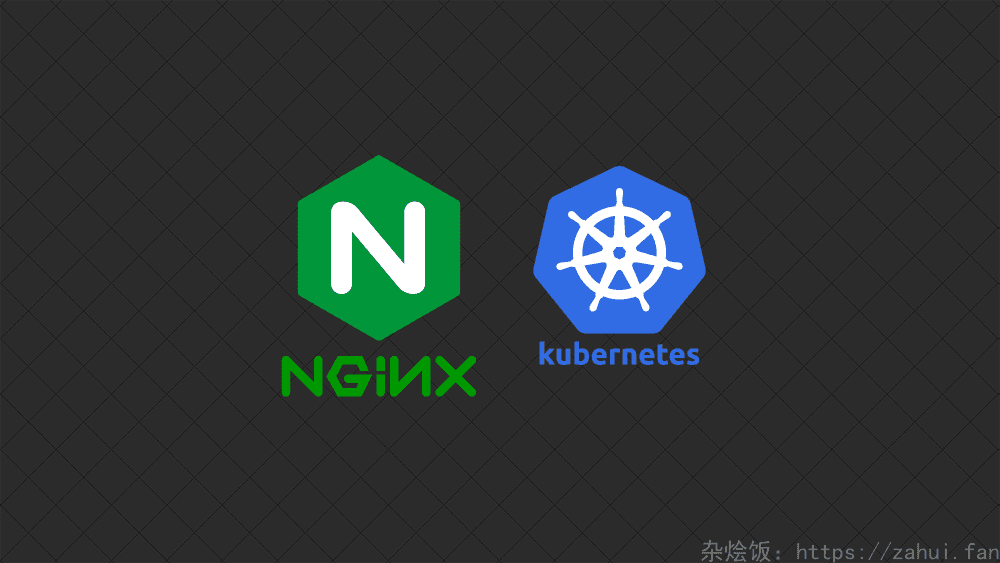挂载整个 configmap
1
2
3
4
5
6
7
8
9
10
11
12
13
14
15
16
17
18
19
20
21
22
23
24
25
26
27
28
29
30
31
32
33
34
35
36
37
38
39
40
41
42
| apiVersion: v1
kind: ConfigMap
metadata:
name: busybox-configmap
data:
1.txt: |
11111111111111111
2.txt: |
22222222222222222
---
apiVersion: apps/v1
kind: Deployment
metadata:
name: busybox
spec:
selector:
matchLabels:
app: busybox
replicas: 1
template:
metadata:
labels:
app: busybox
spec:
volumes:
- name: busybox-volume
configMap:
name: busybox-configmap
containers:
- name: busybox
image: registry.cn-hangzhou.aliyuncs.com/iuxt/busybox:1.36.1
args:
- /bin/sh
- -c
- sleep infinity
volumeMounts:
- name: busybox-volume
mountPath: /var/
|
此时 pod 内 /var 目录下会有两个文件 1.txt 和 2.txt。另外,如果 /var 目录原来是有数据的,那么挂载后里面也就只有 1.txt 和 2.txt, 看不到原来的文件了。(和挂载类似)
挂载指定的 key 到目录
1
2
3
4
5
6
7
8
9
10
11
12
13
14
15
16
17
18
19
20
21
22
23
24
25
26
27
28
29
30
31
32
33
34
35
36
37
38
39
40
41
42
43
44
45
46
47
| apiVersion: v1
kind: ConfigMap
metadata:
name: busybox-configmap
data:
1.txt: |
11111111111111111
2.txt: |
22222222222222222
---
apiVersion: apps/v1
kind: Deployment
metadata:
name: busybox
spec:
selector:
matchLabels:
app: busybox
replicas: 1
template:
metadata:
labels:
app: busybox
spec:
volumes:
- name: busybox-volume
configMap:
name: busybox-configmap
items:
- key: 1.txt
path: logstash.yml
- key: 2.txt
path: jvm.options
containers:
- name: busybox
image: registry.cn-hangzhou.aliyuncs.com/iuxt/busybox:1.36.1
args:
- /bin/sh
- -c
- sleep infinity
volumeMounts:
- name: busybox-volume
mountPath: /var/
|
如上配置, 在容器中文件即为:
1
2
| /var/logstash.yml --> 11111111111111111
/var/jvm.options --> 22222222222222222
|
这种挂载方式 会影响到原 /var/ 目录中的文件和目录。
增加 item 有两个作用:
- 可以自定义挂载后的文件名
- 可以选择 configmap 里面哪些 key 挂载,哪些 key 不挂载
使用 subpath 挂载 configmap
1
2
3
4
5
6
7
8
9
10
11
12
13
14
15
16
17
18
19
20
21
22
23
24
25
26
27
28
29
30
31
32
33
34
35
36
37
38
39
40
41
42
43
44
| apiVersion: v1
kind: ConfigMap
metadata:
name: busybox-configmap
data:
1.txt: |
11111111111111111
2.txt: |
22222222222222222
---
apiVersion: apps/v1
kind: Deployment
metadata:
name: busybox
spec:
selector:
matchLabels:
app: busybox
replicas: 1
template:
metadata:
labels:
app: busybox
spec:
volumes:
- name: busybox-volume
configMap:
name: busybox-configmap
containers:
- name: busybox
image: registry.cn-hangzhou.aliyuncs.com/iuxt/busybox:1.36.1
args:
- /bin/sh
- -c
- sleep infinity
volumeMounts:
- name: busybox-volume
mountPath: /var/1.txt
subPath: 1.txt
- name: busybox-volume
mountPath: /var/2.txt
subPath: 2.txt
|
这种挂载方式不会影响到 /var 目录内原始的文件,只是增加了这两个文件。